Fronius Wifi Reconnection Inspire Energy how to Guide
Follow Inspire Energy guide below to reconnect your Fronius inverter to your WiFi network.
1. First, activate the WiFi access point on your inverter.

2. Locate the inverter on your smart devices WiFi network page and select it. If a password is required, type: 12345678.
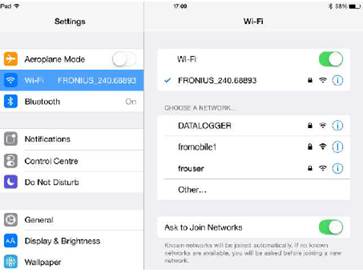
3. Once connected, open your preferred internet browser.
Method 1: Type in the IP address in the URL section: http://192.168.250.181
Method 2: If you are on a smartphone, you can go to your appstore and download the solar.web app.
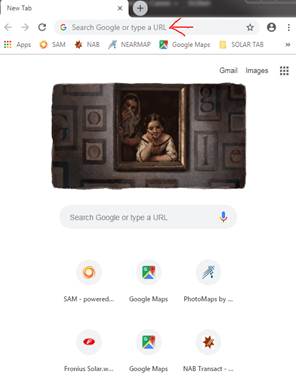
4. The Datamanager page shown below should now appear, click on ‘Settings’
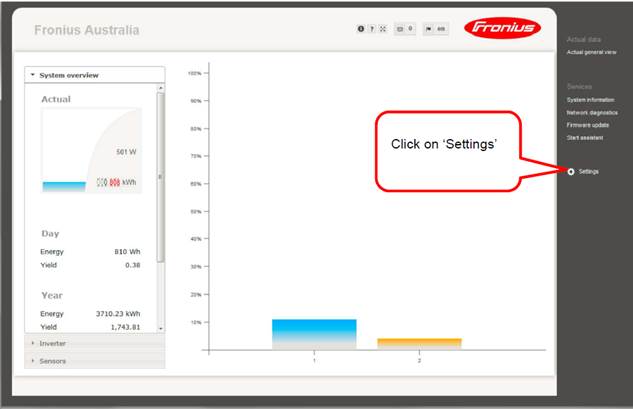
5. Select ‘Network’ from the menu on the left hand side and select your home’s WiFi network, input your WiFi password as normal, then click ‘Set’ and click the ✓ under ‘Network Interfaces.'
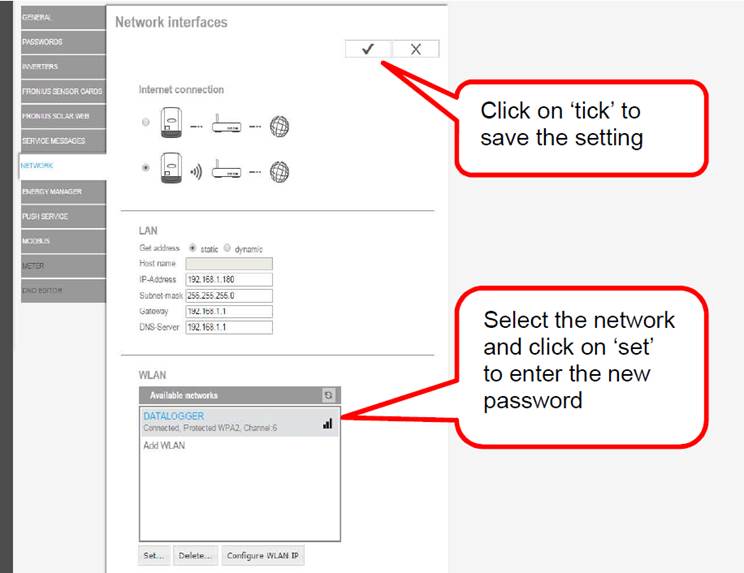
If a connection is still not established, try the following:
- Turn off the inverter’s AC isolator
- Turn off the inverter’s DC isolator
- Turn off WiFi modem for 10-20 seconds and then turn it back on
- Turn on the inverter’s DC isolator
- Turn on the inverter’s AC isolator
- Let it be for 15 minutes
